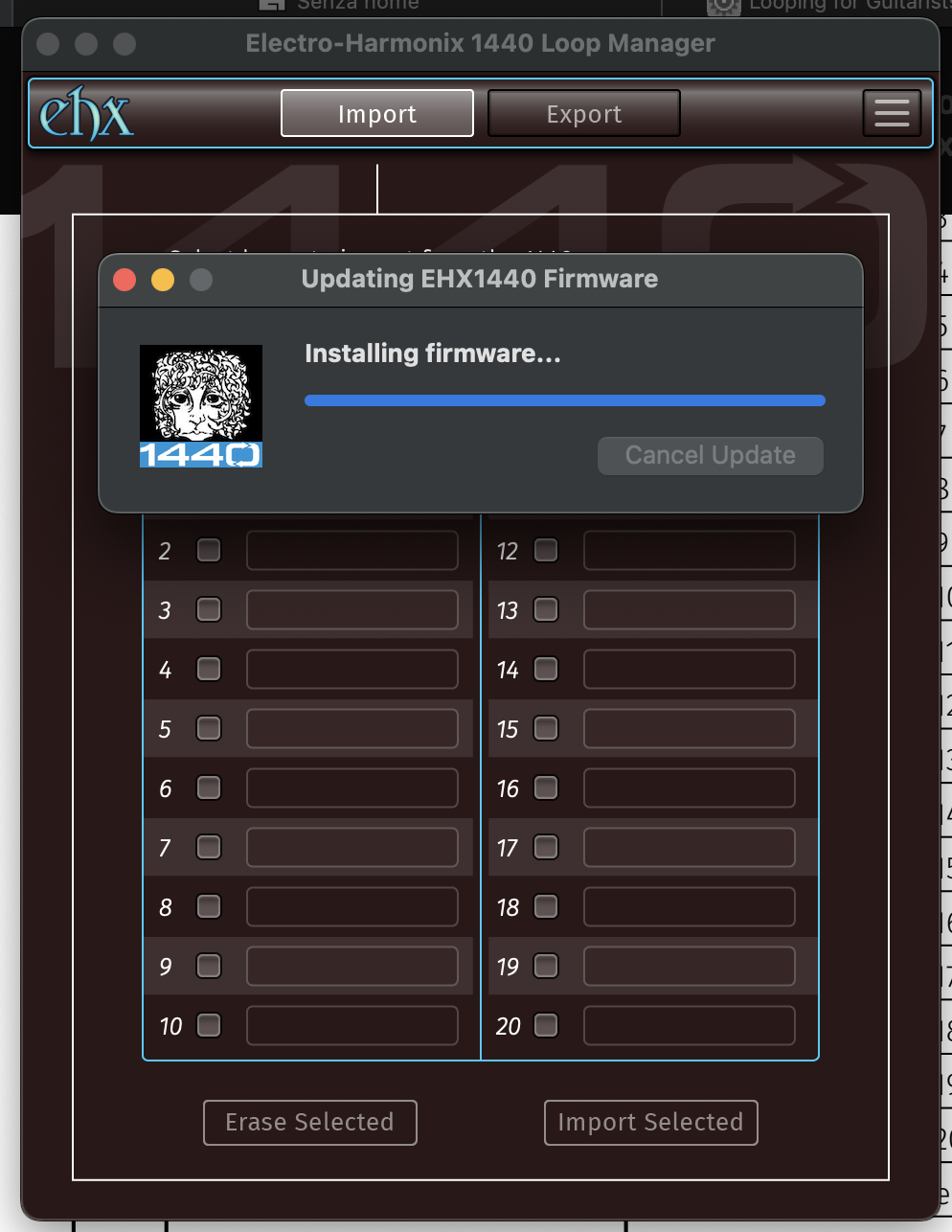Forum Replies Created
-
AuthorPosts
-
June 24, 2024 at 4:09 am in reply to: 1440 Firmware Update V0.60 – Additional MIDI Control / Bug Fixes #210405Gila_CrisisParticipant
I have a MacBook M1 pro with Ventura 13.0, and I have to run the old 1.0 version of the app.
If I use the latest version 1.0.49, my Macbook won’t connect to the 1440, and so I can’t export manage the loops on the 1440, or ever run the firmware update!November 21, 2023 at 3:32 pm in reply to: 1440 Firmware Update V0.60 – Additional MIDI Control / Bug Fixes #206747Gila_CrisisParticipantHello, any possibility for a future firmware to have on 1440 also 720’s Loop Progress mode?
Gila_CrisisParticipantINside the pedal by the power plug there is a 47uF capacitor that is used to filter the 9VDC from cycle hums.
I find the value a bit weak so I swapped it with a 200uF.
The units seams a bit more clean and silent.November 21, 2023 at 12:26 am in reply to: 1440 Firmware Update V0.60 – Additional MIDI Control / Bug Fixes #206732Gila_CrisisParticipant@sumpe13, I never tried the CC #3 method. I always use the PC messages (I found it is easier to program, btw I use a Morningstar MC6). Maybe I’ll givecit a try just to check if I have the same issue. CC3 and a value of 32 also didn’t work?
@romzin I think you can do that with a midi controller! You can program a next or previous track function that allows you to change track and trigger the Loop footswitch so that you can either record a new loop or play an existing one.@Flick (EHX Staff) please update the midi mapping in the manual with the right numbering!!
- This reply was modified 1 year, 1 month ago by Gila_Crisis.
November 18, 2023 at 11:59 am in reply to: 1440 Firmware Update V0.60 – Additional MIDI Control / Bug Fixes #206698Gila_CrisisParticipantI remember once the whole Midi Mapping as found in the 1440 manual was completely shifted my 1.
For example PC1 was in reality PC0.
I suggest you to try that trick. So try for Retrigger to use PC32 instead of 33, etc…- This reply was modified 1 year, 1 month ago by Gila_Crisis.
November 18, 2023 at 5:06 am in reply to: 1440 Firmware Update V0.60 – Additional MIDI Control / Bug Fixes #206695Gila_CrisisParticipant0.62 seams to have solved also another tiny bug I was experiencing sometimes: the Red recrod led would stay stuck lit, when not rec/dub, after an overdub session where I would apply a lot of manipulations (reverse, octave, speed, overdub knob heavely combined together).
November 17, 2023 at 10:17 am in reply to: 1440 Firmware Update V0.60 – Additional MIDI Control / Bug Fixes #206687Gila_CrisisParticipantYes, version 1,0 works totally fine! I can import/export and firmware update without any issues.
- This reply was modified 1 year, 1 month ago by Gila_Crisis.
November 17, 2023 at 10:02 am in reply to: 1440 Firmware Update V0.60 – Additional MIDI Control / Bug Fixes #206685Gila_CrisisParticipantI confirm my macbook data!
Yes, app doesn’t populate the import/export tabs, and if I try to update it tell me “Version (null) is the newest 1440 firmware available”November 17, 2023 at 9:33 am in reply to: 1440 Firmware Update V0.60 – Additional MIDI Control / Bug Fixes #206683Gila_CrisisParticipantThank you I followed your advice and now I was able to update the 1440 to 062!
But… the app latest version 1.0.49 doesn’t work on my macbook, I still have to use 1.0!!November 17, 2023 at 3:14 am in reply to: 1440 Firmware Update V0.60 – Additional MIDI Control / Bug Fixes #206681Gila_CrisisParticipantAdditional info: I run the app in a mac M1 Pro with Ventura 13.0, but… I have to run the older 1.0 to connect to the pedal, download the loops and update!
The newer 1.0.49 doesn’t work… I can’t see/import/export loops and doesn’t recognize there’s a new update available.November 17, 2023 at 3:04 am in reply to: 1440 Firmware Update V0.60 – Additional MIDI Control / Bug Fixes #206679Gila_CrisisParticipantVery cool, but when I try to update with the 1440 app the update progress on the program stay stuck at this view, and the pedal says BOOT.
But if I turn off the pedal and power back on I have still 0,60. Something doesn’t work.

- This reply was modified 1 year, 1 month ago by Gila_Crisis.
July 9, 2023 at 4:15 am in reply to: 1440 Firmware Update V0.60 – Additional MIDI Control / Bug Fixes #202124Gila_CrisisParticipantAny chances to implement also the 720 Loop Progress mode into the 1440? That was a cool feature I sometimes miss on 1440.
Gila_CrisisParticipantYou can do that via midi. If you have a controller like a Morning Star MCx that’s not so mad to program.
May 5, 2023 at 5:17 pm in reply to: 1440 Firmware Update V0.60 – Additional MIDI Control / Bug Fixes #198753Gila_CrisisParticipantSo far it’s working great! I still have to check out the new midi PC.
I only noticed one thing, that was always there already when the pedal was first released.
I record a new loop, then I apply many manipulations to it in a very fast pace (could be overdubbing, turning on-off octave or reverse, changing speed or overdub knobs). Sometimes the Red record LED stays on also when I exit overdub. The only way to turn it off is to erase the loop. Can you have a look?
I can send you a video if you need.May 4, 2023 at 3:43 am in reply to: 1440 Firmware Update V0.57 – Improved MIDI Clock Sync Stability, MIDI Control #198744Gila_CrisisParticipantGreat! I just updated my 1440 right now!! Thanks a lot!!!
-
AuthorPosts