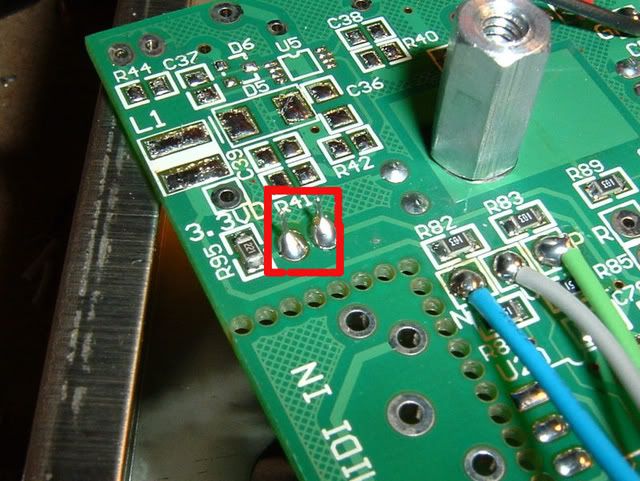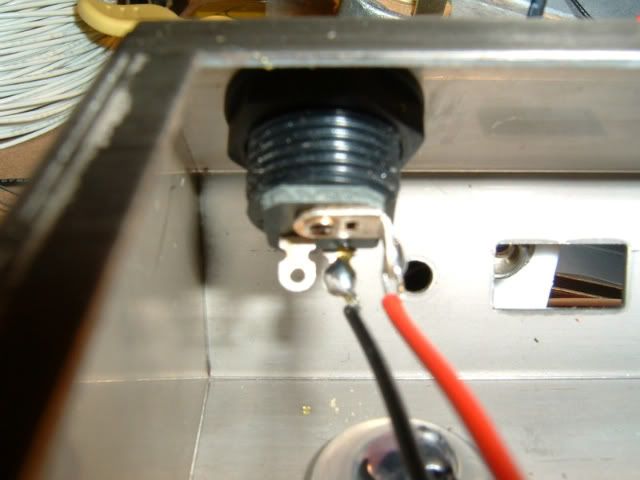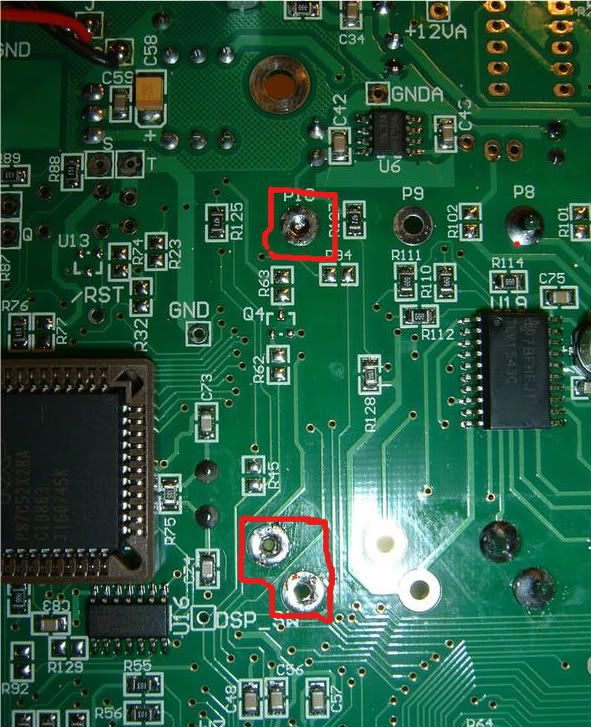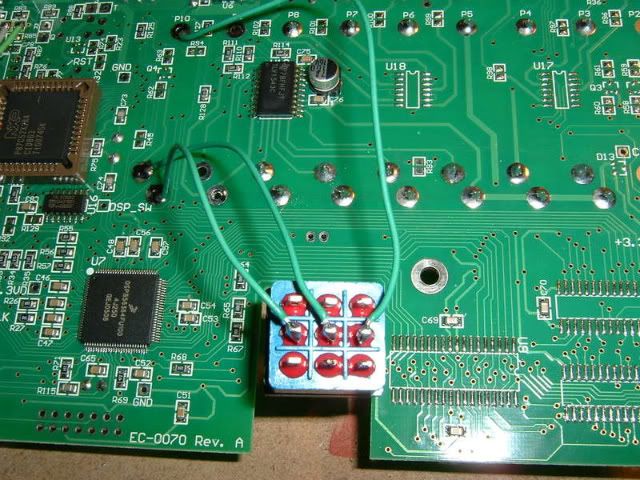Home › Forums › Help/Technical Questions › EHX POG LPF Expression Control?
- This topic has 30 replies, 7 voices, and was last updated 11 years, 9 months ago by arm3l.
-
AuthorPosts
-
January 19, 2009 at 7:58 pm #91140Ned FlandersModerator
In place of a regular pot just use a trim pot hot melt glued to the inside side of the enclosure, then you only need to drill a tiny hole in it to access it with a tiny screw driver and it wont look stupid. That’s what I would do anyways.
January 19, 2009 at 8:02 pm #91144TweedBassmanMemberthat’s a good idea too… but i do a lot of ‘table top’ usage also so i’d like to have the fader or a real knob on hand.
i think i figured it out. is it cool to post the pics and how-to here?
January 19, 2009 at 8:04 pm #91145Ned FlandersModeratorYep! I’ll add the how to to the mod pages thread if its a good one too.
January 19, 2009 at 11:02 pm #91191TweedBassmanMembercool just finished. man, what a pain!
i’ll get the how-to up soon.
January 20, 2009 at 4:09 pm #91251TweedBassmanMemberOK here we go. EHX POG Low Pass filter Expression out mod.
First, you’ll need to have a good understanding of basic guitar pedal electronics and DIY stuff… knowing terms like 3PDT, pot wiper, de-soldering skills and tools, etc. It’s not recommended for your first mod.
Next… be careful! This can be a tricky mod, and it is a digital pedal that has very delicate and sensitive components inside. Be wary of too much heat during soldering/de-soldering, and be careful not to make any dumb mistakes like touching a wire with the iron by accident.
Then, you’ll need to decide how far you want to go with this modification. This tutorial discusses an ‘all out’ modification, which retains the factory LPF fader and keeps the pedal factory stock looking, which I prefer.
The first version, which I’ll call the “Joe Perry” LPF mod, simply removes the LPF fader entirely and replaces it with a stereo output jack, connected to an expression pedal. In this mod, you will NEED to have an expression pedal hooked up all the time, it replaces the fader. This is the easiest version to do, but very limiting. If you disconnect the expression pedal (and have no switching invloved) the LPF will turn all the way down, turning the sound into mud.
You could also wire up a stereo switching jack, but that would involve either a replacement pot or fader modification (both discussed next).
2nd version is wiring a 3PDT (either toggle or footswitch) to switch the LPF fader from expression out to a new potentiometer. This pot would replace the fader when the expression pedal is not being used. This is a good alternative if you think the ‘all out’ version looks like a pain (it is…) but it means having a non-matching knob somewhere on the pedal.
3rd is the version in this tutorial, which modifies the existing fader. This involves a lot of non-electrical work that you may not want to get involved in. I recommend reading the whole thing and deciding if it’s worth the time and effort to do. Taking notes and pictures along the way, this mod took me about 3 hours (with a trip to the hardware store).
If you decide to do the first or second version of the mod, just follow along here and you should be able to figure it out. I’ll try to remember to post extra notes along the way.
PARTS AND TOOLS:
Expression pedal that is 10k-12k. I used the M-Audio one. ONLY a 10k-12k exp pedal will work.
Stereo TRS 1/4″ jack
3PDT switch, either footswitch or toggle. I’d recommend footswitch for a factory look and live usage.
De-soldering tools. A vacuum is preferable, but whatever gets the job done. The fader is tough to get out, be prepared.
Wire. to keep yourself sane I’d recommend 3 colors. I used 24 gauge, 7 strand pre-bonded wire.
Usual DIY tools… Needle nose pliers, pencil tips, wire strippers, soldering iron, drill with step bit or drill press, wrenches, etc.
Washers. You’ll need 6 small (i used #8 size) metal washers IF you want to reuse the stock fader.
J-B Kwik 2 part epoxy; again, if you want to re-use the fader. This is available at home depot for about $4.Patience.

Step One: Dis-assembly and chassis prep.
Unplug unit. duh.
Remove the white plastic tips from the faders. Put them in a coffee cup or similar (there will be a lot of parts later, don’t skip this.) Carefully remove the nut holding the footswitch on, put in cup. Remove Nuts and washers holding on In/Out jacks. Cup. Remove screws holding LPF switch. Put ’em in the Cup. Remove 6 screws holding back plate on. Cup ’em.
Take a look inside. Carefully remove the in/out jacks from there spots, move the LPF switch, and footswitch.
Step two: De-soldering begins
You will need to completely de-solder and remove the following:
The LED connection. You’ll be removing the black and red wires going to the status LED, de-soldered from the circuit board. Here’s the spots:

be sure to note the locations! Refer back here to put them back in. the red wire is closest to the outside of the board.
Next, you’ll need to de-solder the power input jack. It helps to wiggle out the circuit board to get a better look. I removed the wires from the jack itself, but you may want to remove the wires from the board instead. Here’s the pic, note where the red and black go (VERY IMPORTANT! when re-connecting, refer to here to get the polarity correct! Don’t fry your pedal!)

to be continued….
January 20, 2009 at 4:26 pm #91252TweedBassmanMemberStep 3: Board removal and drilling/prep.
With the LED and power connections removed, you can now carefully pop the entire circuit board out. BUT before you do…
If you’d like a neat factory looking 3PDT footswitch placement, mark the location now before removing the board. There is a nice perfect sized spot right in the center/bottom area. mark it with a sharpie… you want to mark it right in the middle, centered from left to right.
There are 3 screws holding the board in place; they are large black screws on the board. Remove them and put them in that cup. You may need to angle and wiggle the board, but now the whole thing should pop out.
Now, with the board out, use a small straightedge to line up the original footswitch hole with your sharpie marks. The idea is to have a X/Y location that matches the original switch but falls in that spot.
Your empty Chassis should look sorta like this:

Note: some work has been done to that pic. Here’s what needs to be done.
Step 4: Washers
On the face of the pedal there are 3 screws holding the circuit board stand-offs in place. loosen and remove those screws, and remove the stand offs inside the pedal. Immediately take 2 of your washers and put them UNDER the stand offs, and screw the stand offs back together. The purpose of adding height to the stand offs is to allow room for the modified fader. Add two washers under each one so it looks lke the photo above.
Step 5: Drilling
This is tough. these enclosures are harder to drill than the aluminum ones, so plan it out and take your time. I used a drill press. If you use a hand drill, BE CAREFUL because the enclosures are slippery and your bit could skirt across.
First, drill the EXP out. I put it evenly spaced next to the in and out jacks, it looks nice here.

I found that the best way to drill that weird angled piece was to place a piece of 1/2″ MDF under the surface being drilled. it has to be about 4″ x6 or 7″ so that you can place it flat on your drill press.
After that, drill your 1/2″ hole for the footswitch or your 3PDT toggle. You may want to tap up the face of the pedal and rill it from underneath were you lined up your hole location with the circuit board.
You’ll notice in the next pic there are some swirl marks on the outside. Avoid that my drilling a little then cleaning your bit; as the metal shaves off, it sticks to the bit and goes for a ride. It’s covered by the switch though.

After you have all your holes drilled, clean up the edges with a dremel if need be.
January 20, 2009 at 9:18 pm #91276TweedBassmanMemberStep 6: Removing the fader.
This in theory should be easy, but it’s not so take your time. There are 3 spots that you need to de-solder COMPLETELY, removing any trace of solder if possible. Even then, the fader will not pop out, and you’ll have to heat a section then wiggle, heat then wiggle, heat then wiggle… be EXTREMELY cautious so not to damage the circuit board or fader!
Here’s the 3 solder points you need to remove, in red:

Once you get that out, it’s time to decide if you will use the stock fader or go with a different 10KL pot located elsewhere.
Step 7: Wiring the board
Wiring the board is easy. If you decide to do the easier Joe Perry Mod, simply wire in 3 wires to the 3 holes you just removed your fader from, like this:

Notice a few things: 1, there’s enough wire to reach that switch cutout. If you are going straight to a jack, make sure you put in enough wire to reach it. 2. The wires are put in the holes in certain directions to avoid any chance of slopping onto other traces on the board; notice the two bottom wires pointing out to the left to avoid the traces on the right.
Be sure to flip the board over and clip the excess wire ends off! VERY IMPORTANT!
Now… If you want to get rid of the fader, and have expression pedal control ONLY (that Perry mod), here’s the wiring:
Looking at the circuit board, with the switch cutouts on the bottom, the TOP point goes to the TIP of the TRS jack. The MIDDLE point on the bottom left goes to the RING, and the BOTTOM left point goes to the SLEEVE. The bottom point is ground, so an un-insulated jack will work.
That’s the basic mod… now, let’s get crazy.January 20, 2009 at 9:42 pm #91284TweedBassmanMemberStep 8: Preparing and re-using the stock fader
If you installed the washers previously, now is the time to see what they are for. When you pull out the fader, it will have 3 lugs pointing up in the air. Remove any traces of excess solder. Now, you’ll want to CAREFULLY bend them down, all to the right with the fader’s two close lugs on the bottom. Don’t squish them flat, just give them a good 90 degree bend.
With the top and bottom lugs bent:

Here’s the middle lug bent over:

Now, with that done, you’ll need to strip off about 1/4″ from 3 pieces of wire, and bend each end into a hook. wrap the hook around a lug and solder in place. Do a nice tidy job if you can!
Here’s what you should have:

Now… how the hell do you mount the fader with no screws? J-B Weld! yeah i know… kinda make-shift to say the least. But, it feels really strong, strong enough that any force that could dis-lodge it would break the fader first!
You’ll need to do some prep. The fader itself has one side and both ends covered in metal, the rest is plastic. You;ll need to clean the sides of the fader casing with something that will cut through grease; I used Acetone.
Next, clean the underneath of the chassis with acetone, where the fader goes. be sure nOT to gloop any acetone through the hole onto the POG graphics, they’ll melt right off!!!!!
Now the tricky part. Read the instructions on the J-B, and mix it up. It sets up in 4 minutes, so be sure to do some dry runs first. You’ll have a few minutes to wiggle the fader after applying the ‘glue’. This is pretty tricky, very messy, but worked perfectly.
Gloop the J-B on the sides of the fader where it connects to the chassis. Give it a few wiggles so it sets in the cracks and spaces. When you are happy with the location and alignment, rest the chassis on that coffee cup with the fader tip out of the way so you don’t knock it out of place.
It will look something like this:

yeah, i know. looks horrible. Good thing no one sees it, and It’ll probably never come off. If it does, I’ll fess up and post it here. But, after letting it set up for 15 minutes, it’s SOLID. I was pretty surprised actually.
January 20, 2009 at 9:43 pm #91286TweedBassmanMemberOK, so now we have a modified fader glued into the chassis (haha…), wires coming from the circuit board, and holes drilled. Time to put it all together.
Step 9: Switch and Jack wiring
So now we’re in the home stretch. You can probably figure out the rest and I’m sure you want to rush ahead but take you time.
The 3 wires coming from the board (green wires here) need to be switched from a TRS jack, to the original fader. Here’s how:

Holding the switch with the lugs horizontal, the top wire goes to the right-center, the middle wire goes to the center, and the bottom wire goes to the left-center just like the pic.
Now, grab your TRS Stereo jack. Solder 3 wires to it’s 3 lugs, long enough to reach across the entire pedal top to bottom. Here’s the wiring for that (sorry, no pic)
Tip: Right upper corner
Ring: Upper center
Sleeve: Left Upper cornerBy now, your J-B’d fader should be set up. Take the wires attached to it, and LABEL THEM. IMPORTANT. Label them with a small piece of tape, or colored pens, or whatever you can so you know which is the top, middle and bottom wire on the pot. I used a piece of electrical tape on the top wire, nothing in the middle and colored the end of the bottom wire with a sharpie.
Next, put a piece of electrical tape over the set fader. You want to cover up those wires coming from the bent lugs. They shouldn’t touch with the washers added, but this is just precautionary.
Now, re-assembly.
January 20, 2009 at 10:14 pm #91290TweedBassmanMemberStep 10: Re-assembly
Before you put the board back in it’s home, you’ll need to re-solder the LED wires (remember, red on the outside!) and re-solder the power connections. Refer to the beginning of this if you need to look at the wiring, but don’t mess it up!
Next, take those 3 labeled fader wires and bend them so they are right next to the new footswitch hole.
Now that the power and LED are back, take that circuit board with 10 things flopping all around it and put it back on the posts and screw it down. The rest is pretty self explanatory, place the input and output jacks back in place (don’t swap them!) and place your TRS jack in your new hole. Here’s the layout there (output jack is orange one wire):

Nowwww… install the 3PDT in that new hole. You’ll have the 3 labeled wires from the fader poking out, solder them to the switch in this way:
Top fader lug: Lower right corner
Middle lug: Middle lower
Bottom fader lug: Lower left cornerRe-install the main footswitch. Re-install the LPF switch. Your finished guts should look like this:

Now, put the over back on, put the fader tips back on, and enjoy!
Remember, if there is no pedal plugged in, and the footswitch is in the EXP PDL position, it will be full filtered, all bass. In regular mode, the fader should still work as before.
January 20, 2009 at 10:50 pm #91293TweedBassmanMemberFinal product:
 January 20, 2009 at 11:01 pm #91294Ned FlandersModerator
January 20, 2009 at 11:01 pm #91294Ned FlandersModeratorMost importantly, how does it work…is it as good as you hoped?
January 20, 2009 at 11:11 pm #91296TweedBassmanMemberworks perfectly! With the footswitch you can set the expression pedal to a certain point, set the fader to another point, and footswitch between the two LPF settings. If you have a fast foot you can get some great warbly sounds, and with other effects going on being able to sweep the LPF with your foot has a huge effect on delays and reverbs afterwards, and you can control the harshness on the fly, a big problem when using dirt pedals with the POG. It’s cool.
I can’t wait to modulate it. Only thing missing is an LED indicator, but that’s just more wires. gah.
January 20, 2009 at 11:30 pm #91299julianModeratorglad to see I’m not the only fast footed one here!
July 22, 2009 at 1:55 pm #99834analogmikeParticipantone thing to remember with added expression control jacks is to NEVER plug a mono cable into it. It’s easy to plug the guitar input into the exp jack by mistake, that can fry the pedal.
Good luck!
-
AuthorPosts
- You must be logged in to reply to this topic.