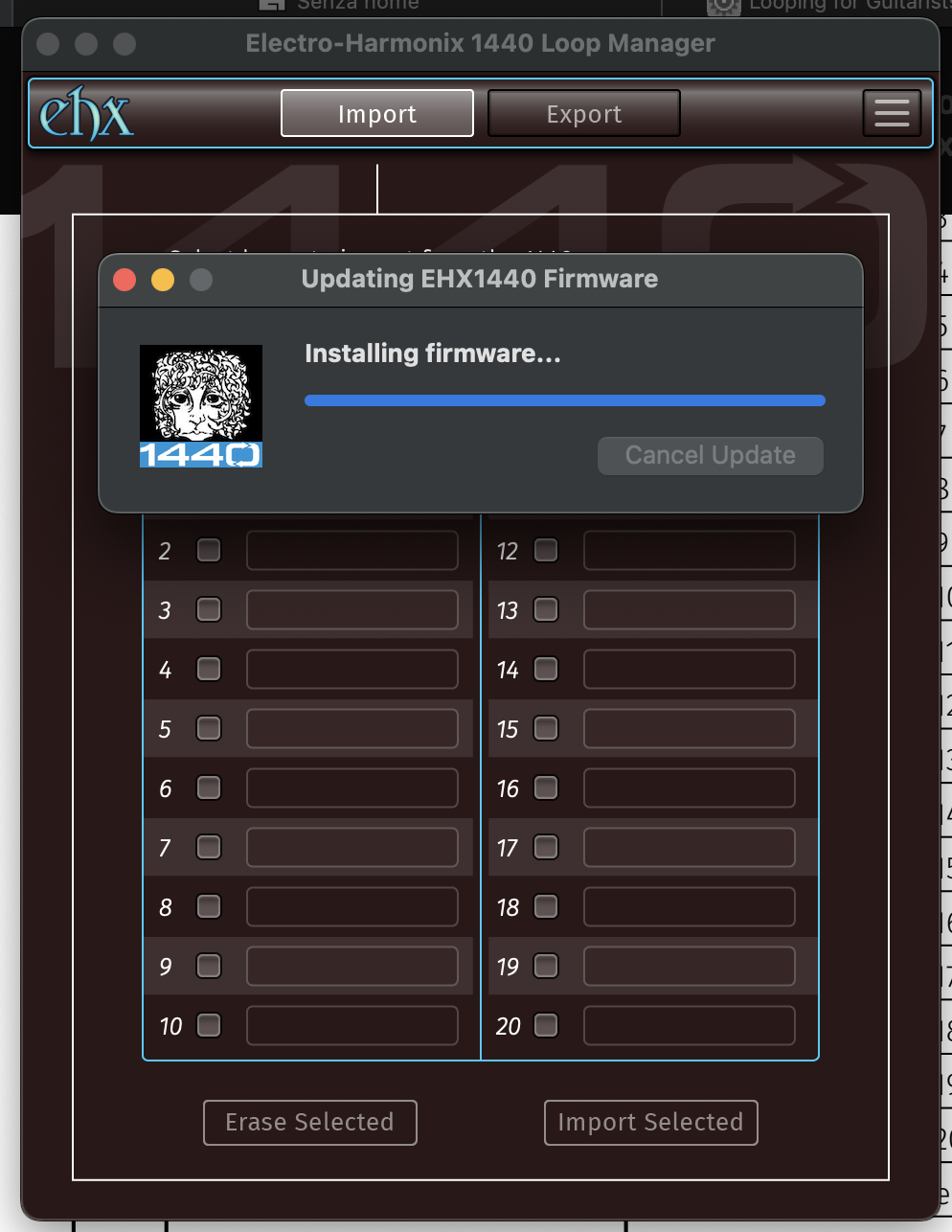Home › Forums › Help/Technical Questions › 1440 Firmware Update V0.60 – Additional MIDI Control / Bug Fixes
Tagged: MIDI
- This topic has 64 replies, 9 voices, and was last updated 5 months ago by sumpe13.
-
AuthorPosts
-
August 11, 2023 at 10:57 am #203362Flick (EHX Staff)Moderator
For the 720 Looper Progress addition to the 1440, we’ve added it to our future additions list but it won’t be in the next firmware update which we’re testing now. Thanks for the idea!
October 11, 2023 at 10:49 pm #205402SabandijaVorazParticipantHello, just wanted to ask if there’s been any news on when the update will be available?
October 11, 2023 at 11:56 pm #205403SabandijaVorazParticipantNevermind! just hooked up my 1440 to my computer and everything is working now! thank you so much EHX, best customer service experience so far!
October 12, 2023 at 10:28 am #205415Flick (EHX Staff)ModeratorWe have version 0.62 firmware available for the 1440 now:
Electro-Harmonix 1440 Version 0.62 Release Notes
October 6, 20231. Changed the REVERSE, OCTAVE, and 1-SHOT buttons and the Fade time setting so that their states are stored on a per-loop basis. Each loop slot now stores their own effect button settings and its own Fade time. A loop must be played or recorded and then stopped in a specific loop slot for that slot’s button and Fade settings to be saved. Erasing a loop does NOT reset the button settings.
2. Fixed a bug where importing a loop via USB would sometimes cause its audio to briefly drop out when it started over from the beginning during playback.
Note: Performing this update will reset all three button’s settings to their default/disabled state, regardless of what they are set to globally on the previous firmware version.
November 16, 2023 at 6:23 pm #206678_casualdeanParticipantHi Flick,
I’m planning to update my 1440’s firmware today (still on v0.57), but just wanted to ask if it will fix an issue I have found on two units now. When using MIDI to sync with an external clock, changing projects in the DAW occasionally causes the 1-shot button to turn on unexpectedly, and continue to 1 shot loops even after turning it off. The only way to stop it is stop the project playing in the DAW, turn off the 1-shot button and start again – makes for some awkward false starts in a live setting!
If it’s helpful, this is with a 2021 macbook running Reaper (have also had this issue with Logic) and a Native Instruments Komplete Audio 6 mkII interface.
November 17, 2023 at 3:04 am #206679Gila_CrisisParticipantVery cool, but when I try to update with the 1440 app the update progress on the program stay stuck at this view, and the pedal says BOOT.
But if I turn off the pedal and power back on I have still 0,60. Something doesn’t work.

- This reply was modified 1 year ago by Gila_Crisis.
November 17, 2023 at 3:14 am #206681Gila_CrisisParticipantAdditional info: I run the app in a mac M1 Pro with Ventura 13.0, but… I have to run the older 1.0 to connect to the pedal, download the loops and update!
The newer 1.0.49 doesn’t work… I can’t see/import/export loops and doesn’t recognize there’s a new update available.November 17, 2023 at 9:18 am #206682Flick (EHX Staff)ModeratorHi Gila_Crisis, please try the following on your Mac to establish the USB connection with the 1440. Let us know if it works for you:
1. Choose the Apple menu > System Settings.
2. Click Privacy & Security.
3. Scroll down and click the pop-up menu next to “Allow accessories to connect,” then choose “Always”.November 17, 2023 at 9:33 am #206683Gila_CrisisParticipantThank you I followed your advice and now I was able to update the 1440 to 062!
But… the app latest version 1.0.49 doesn’t work on my macbook, I still have to use 1.0!!November 17, 2023 at 9:48 am #206684Flick (EHX Staff)ModeratorGila_Crisis, strange, those Privacy settings should have fixed it for 1.0.49 also. Just to confirm you have:
Model: MacBook
CPU: M1 Pro
OS: Ventura 13.0When you run 1.0.49 with this set up, the app does not populate the loops in the Import/Export tabs, allow you to Export in the Export tab or update the firmware on your 1440?
November 17, 2023 at 10:02 am #206685Gila_CrisisParticipantI confirm my macbook data!
Yes, app doesn’t populate the import/export tabs, and if I try to update it tell me “Version (null) is the newest 1440 firmware available”November 17, 2023 at 10:04 am #206686Flick (EHX Staff)ModeratorAnd one last thing, version 1.0 of the 1440 works fine on your MacBook?
November 17, 2023 at 10:17 am #206687Gila_CrisisParticipantYes, version 1,0 works totally fine! I can import/export and firmware update without any issues.
- This reply was modified 1 year ago by Gila_Crisis.
November 17, 2023 at 12:12 pm #206689Flick (EHX Staff)ModeratorHi _casualdean,
We have not seen the 1-Shot bug you are reporting so we can’t say for sure if it is fixed in the latest 1440 firmware, 0.62. We can tell you that the button memory scheme has been rewritten for 0.62 and so there is a strong possibility that this problem goes away with the code and scheme rewrite.
If not though, let us know and we will look into it.
November 18, 2023 at 5:06 am #206695Gila_CrisisParticipant0.62 seams to have solved also another tiny bug I was experiencing sometimes: the Red recrod led would stay stuck lit, when not rec/dub, after an overdub session where I would apply a lot of manipulations (reverse, octave, speed, overdub knob heavely combined together).
-
AuthorPosts
- You must be logged in to reply to this topic.