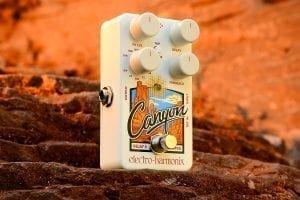95000
Performance Loop Laboratory
$624.60
Sound Clips
95000
95000
DESCRIPTION
The EHX 95000 Performance Loop Laboratory is the company’s most advanced looper to date, featuring six mono tracks and one stereo mixdown track per loop. It will record up to 375 minutes and 100 loops with a 16GB Micro SD card and switching between loops is quick and easy.
The 95000 is housed in a rugged, aluminum chassis with a control layout that has been optimized for use as both a foot pedal and tabletop unit. This design ensures that the player can take maximum advantage of the looper’s powerful performance capabilities.
The 95000 also features a robust I/O including two audio inputs, each capable of handling a microphone (phantom power is included), instrument or unbalanced line input so the unit can readily connect to all sound sources. Left / right outputs, a Monitor out and a Headphone Out are included.
- Import / export .WAV files to MAC or PC via the built-in USB port
- TAP Button allows you to set loop BPM
- Quantize or non-quantize (free running) recording modes
- Speed adjust over a 2-octave range
- Overdub or punch in / out recording
- Reverse playback and recording
- Loop progress may be displayed in Bar/Beat format
- Expression pedal control over loop volume
- Left/right outputs, Monitor Out, Headphone Output
- Power adapter included
SPECIFICATIONS
Circuit
Bypass
Audio
Power Supply
Dimensions (in)
Current Draw
Year Released
UPC
Owner's Manual
Firmware