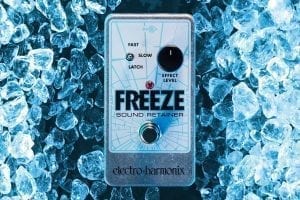Pico Deep Freeze
Sound Retainer / Sustainer
$193.10
Sound Clips
Pico Deep Freeze
Pico Deep Freeze
DESCRIPTION
![]()
Meeting between the original Freeze and Superego pedals is the Pico Deep Freeze Sound Retainer. With the ability to freeze a moment in sound, the Deep Freeze can act as a sustain pedal for holding chords and notes as backing for your playing or as a platform to manipulate your tone into new sounds impossible with a normal guitar. In addition to the original Freeze’s abilities, the Deep Freeze features layering, adjustable attack/decay speeds, glissando, dedicated volume controls, and 3 modes: Latch, Moment, and Auto, making it powerful pedal punching well above its weight.
The Deep Freeze allows for instant sound freezing in three modes of operation. Latch freezes sound each time the footswitch is pressed until the effect is bypassed, while Moment mode freezes sound only while the footswitch is held down. Auto mode captured sound automatically each time it senses signal above its threshold for virtually foot-free freezes. These three modes make it easy to operate the Deep Freeze in a way that fits any playing style.
Controls on the Deep Freeze let you further tailor the operation of the effect. Separate DRY and EFFECT volume controls let you blend signals from subtle backing to 100% effect experimentation. GLISS adjusts the morph time between freeze sounds creating otherworldly soundscapes. The SPEED/LAYER knob adjusts either the attack/decay time of the effect in Moment and Auto modes, or the amount of layering possible in Latch mode which makes playing impossible chords possible!
- Compact Pico chassis
- Instantly capture and freeze input sound
- Three modes of operation: Latch, Moment, and Auto
- DRY and EFFECT control volume of each signal separately
- SPEED adjusts Attack or Decay time in Moment and Auto modes
- LAYER sets previous layer volume attenuation
- GLISS sets morph time between frozen sounds
- Tap Tempo with 3 tap division modes
- Selectable bypass topologies for flexibility in functionality
- Power adapter included
SPECIFICATIONS
Circuit
Bypass
Audio
Power Supply
Dimensions (in)
Current Draw
Year Released
UPC
Owner's Manual